Adding an editor
New members need to be added to the email forwarding list, see how....
The power of the editor
Editors can create sub menus and hidden menus but they can not create main menu items, that function falls under the remit of the Administrator.
Steps to creating an editor
Go to the members' area and select Manage Users from the menu.
Select add a user from the drop down menu in the first box, then select the name from the User name drop down menu.
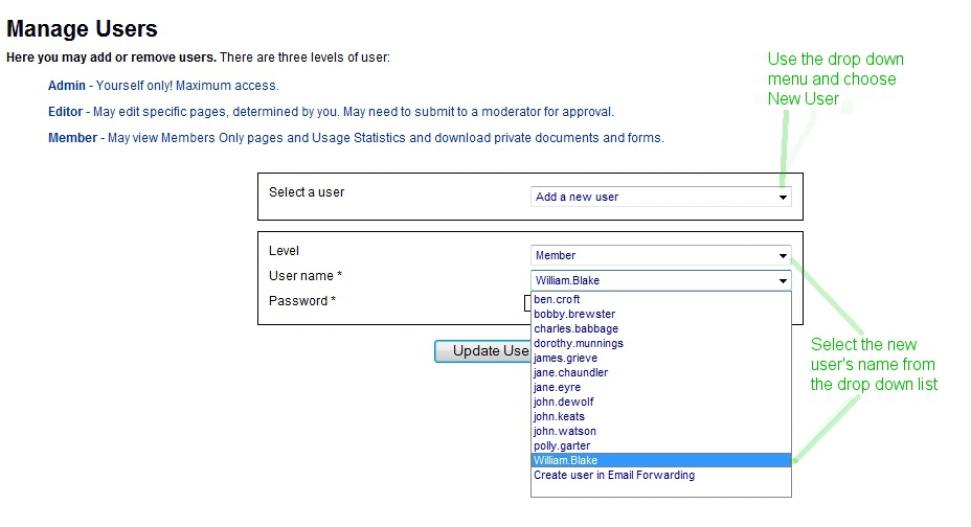
Now, using the drop down menu, change the Level from Member to Editor.
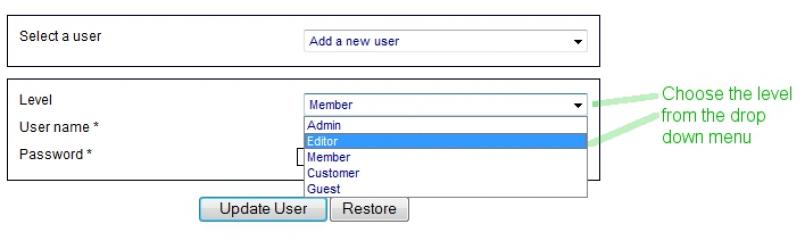
Add a password. Finally click on Update User.

Now you need to assign pages to the user. Once you have clicked on Update User a new box will appear below with a table of the web pages. The editor will be able to edit the pages you tick.
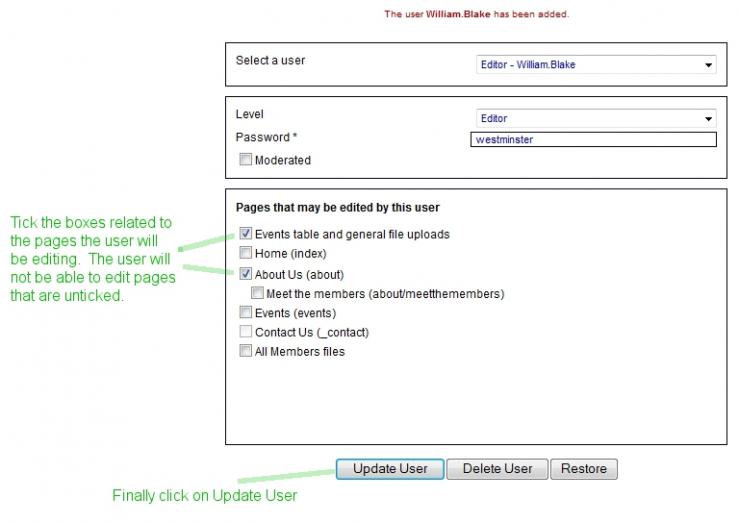
In the example above the new editor will be able to edit the events table and the About Us page.
Don't forget to click on Update User once you have finished.





