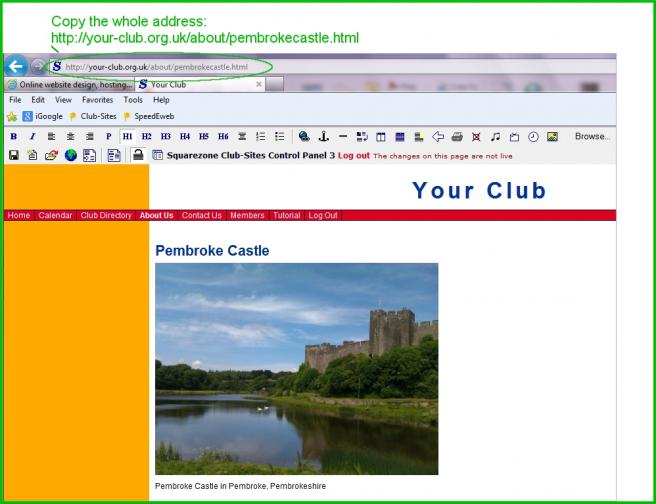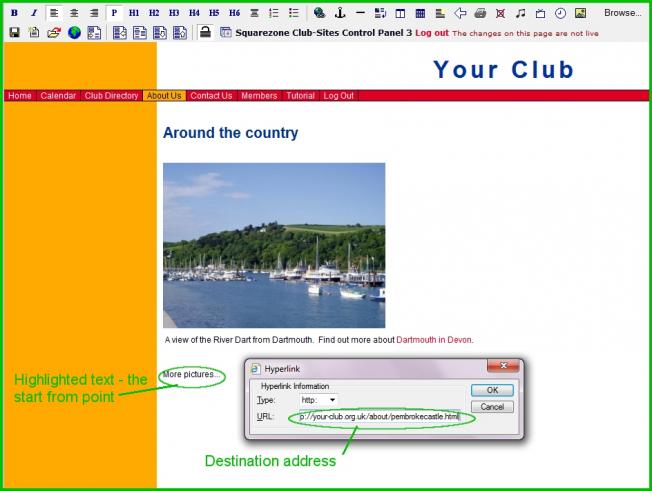Creating a hyperlink
A hyperlink is a link that the reader clicks on to be taken to another place - within your website (referred to as an internal link) or to someone else's website (an external link).
Creating an external link
First go to the page you want to take your reader to and copy the domain name including the
http:// information.
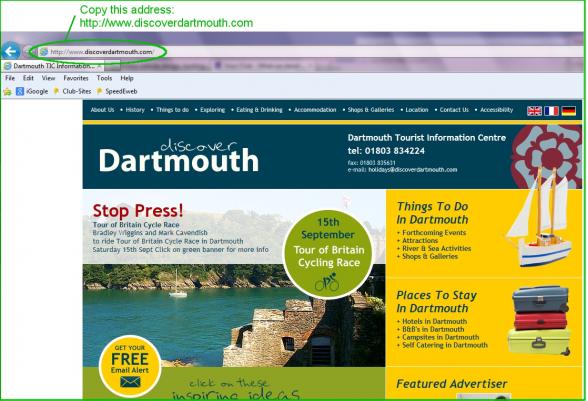
Now go to your webpage and highlight the text you want to link from.
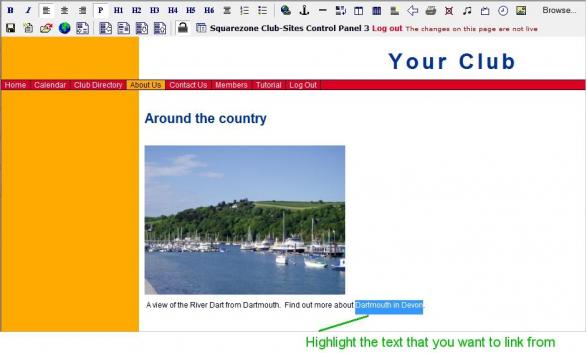
Next click on the Hyperlink icon on the control panel
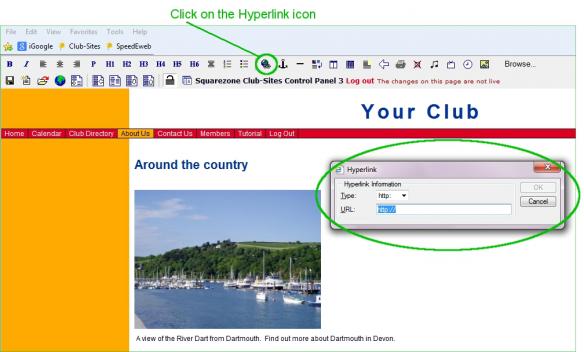
A Hyperlink window will open
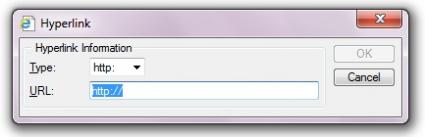
Delete any text in the URL box
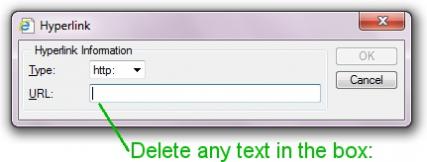
Now paste in the text you copied from destination page
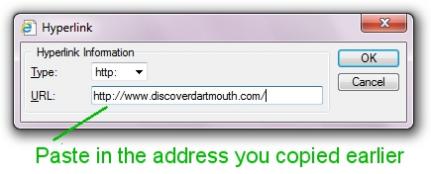
Click on OK
Now save the page
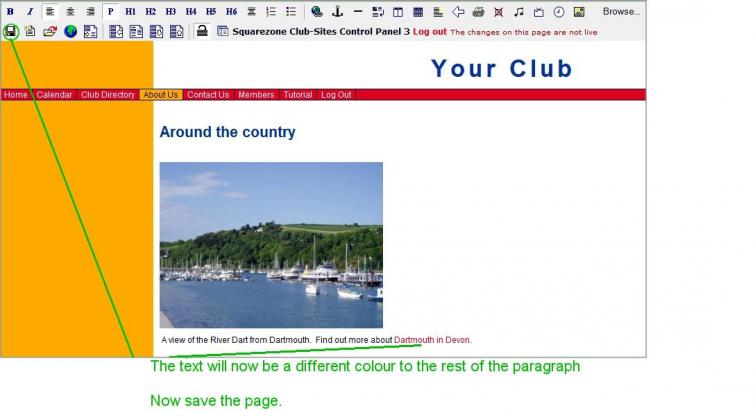
The reader will either be taken to a new window, or a new tab or simply to a new web page depending on their computer set up.
Internal links
These are created in exactly the same way.