Using Microsoft Paint
All Microsoft operating systems come with various free software to get your started. Paint is easy to use and provides good basic results.
Getting started, first open up Paint on your computer (see how to find Paint)
Once you've opened Paint, find the image:
Select the image from the file menu:
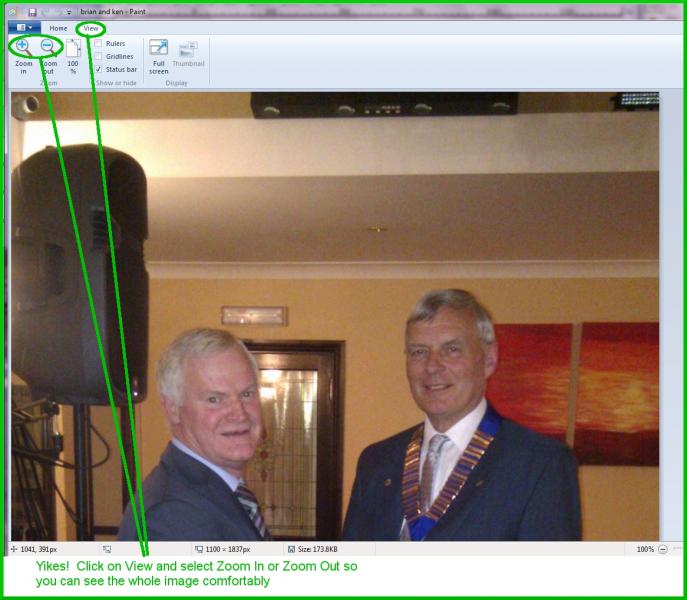
Adjust the View so you can see the whole image:
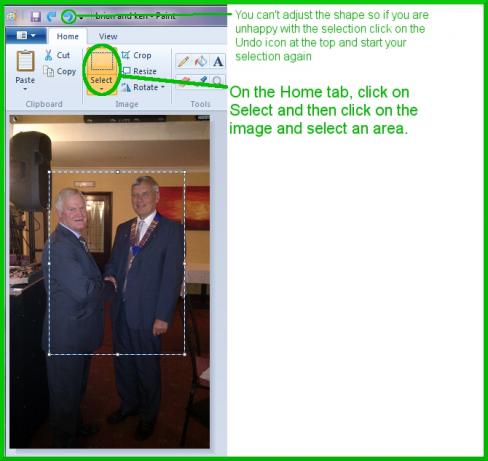 Select the area you want to keep
Select the area you want to keep
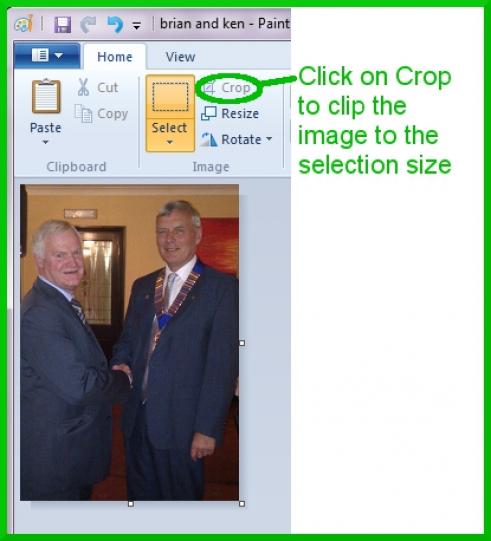 Crop the image
Crop the image
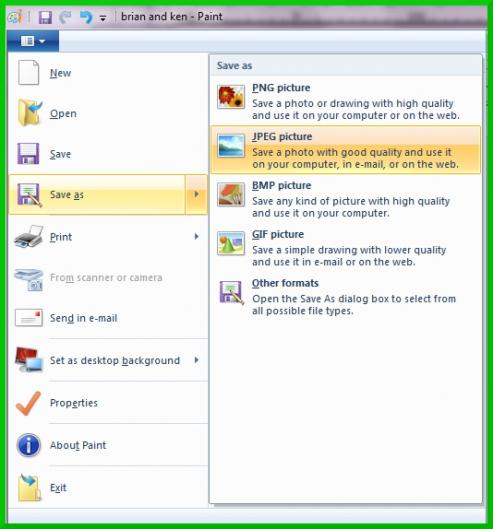 Save the image as a jpg
Save the image as a jpg
Done!




