Main menu and sub menu headings
When you need to add a main menu entry or a sub menu entry keep it as brief as possible and make use of the hover text that appears near the menu bar.
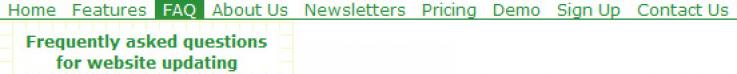
As you will see if you point at FAQ on the main menu above, Frequently asked questions for website updating appears as hover text below. Frequently Asked Questions as a title would have eaten up horizontal space, where as FAQ, with a suitable description, leaves plenty of room for more menu items.
Short titles are easier for the reader to identify at a glance, a quick point of the cursor and they'll know more.
It is worth keeping this in mind for sub menu naming as well.
Renaming a menu item
It's never too late to change a menu or sub menu title, just select the rename icon ![]() (bottom row of the control panel) and change the menu title, click OK, then update the descriptive text box that appears next.
(bottom row of the control panel) and change the menu title, click OK, then update the descriptive text box that appears next.
[Back]





