Editing your calendar
Sometimes an important detail about an event changes or basic details about an event are known early whilst finer details such as times aren't available until nearer the day. You can easily update an item on your calendar, so it's worth starting the promotion of the event as early as possible, even if you only know the month and not the actual date.
Not sure whether your club website needs a calendar? Have a look at these working examples:
www.fleetlions.org.uk/calendarofevents.html
www.rotaryclubofswindonthamesdown.org.uk/calendarofevents.html
www.pawsonthelevels.org.uk/about/events.html
If you haven't already set up your calendar read how...
Adding an event with limited details
Go to the members' menu, select Update Your Events Table, then using the >> arrows move forward to the correct month, click the mouse on the correct date. Now type in the heading for the event, in this case Fireworks Fiesta, if the heading and date are all you know you can add TBA to the venue and Time/Details (To Be Advised).
If you only know the month the event will take place, then tick the TBC (To Be Confirmed) box and the item will be placed in the calendar in the appropriate month but not given a date.
Now click Create to create the item in the calendar.
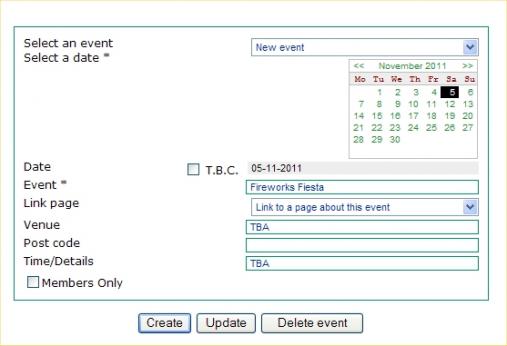
Updating an event with more or new information
Go to the members' menu, click on Update Your Events Table.
Use the drop down menu on Select an event and find and select the event you want to update.
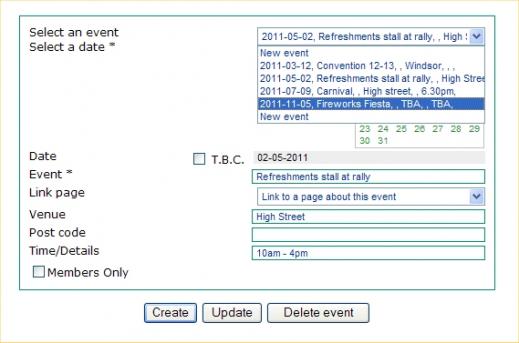
The details that you originally typed in will be in the form below now and so you can add more or edit the information.
When you are ready click on Update.
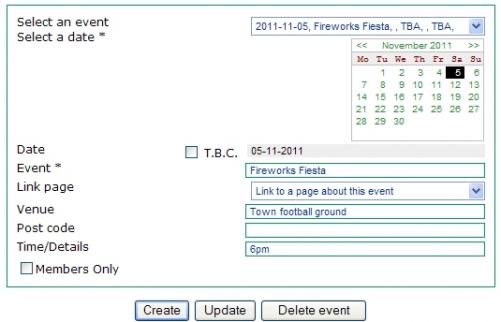
The updated item will appear on the calendar.
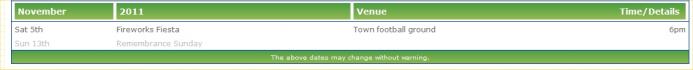
It is worth remembering that Google and the other search engines can see this data and so getting ahead is definitely worthwhile as it takes a few weeks for an item to be indexed.
[Back]



