How to create a hyperlink
Take your reader to another place - within your website or to an external website.
Wherever you take your reader the method is the same.
Firstly create the start point, perhaps:
Read more...
Visit their website...
Save the page.
Next go to the destination page and copy the web address:
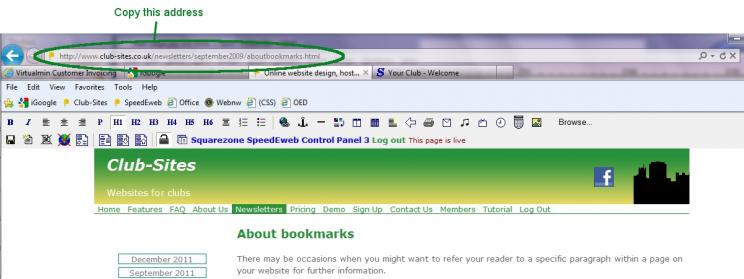
Now back to the start page, highlight the text eg Read more, Visit their website, For more information... etc or as I have here Read about bookmarks...
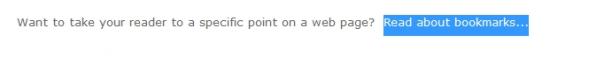
Next, click on the hyperlink icon ![]() a small window will appear:
a small window will appear:
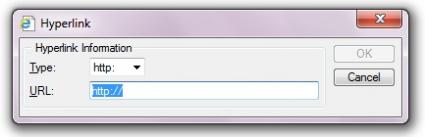
Delete the text highlighted in blue and paste in the web address you copied a few moments ago.
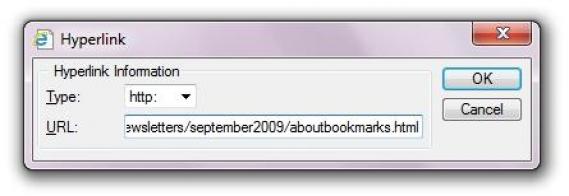
Save the page and the job is done!
You can test your link once you've saved the page, simply click on the padlock icon ![]() this will lock the page, then click on your link. When you go back to your page you may need to unlock the padlock
this will lock the page, then click on your link. When you go back to your page you may need to unlock the padlock  to continue editing.
to continue editing.
Bookmarks
Want to take your reader to a specific point on a web page? Read about bookmarks...



