Changing a password
Computer generated passwords are less than memorable! So it is a good idea to change it to something you will remember.
Go to the Members' menu and select "Manage User Permissions".
In the field Select a User, select your name from the drop down list (admin is usually at the top of the list).
Once selected, in the box below you can change your password:
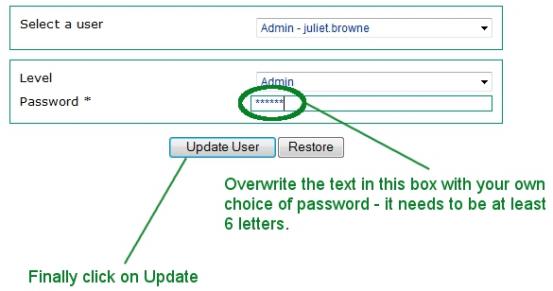
As you type your password the letters will turn to asteriks.
Finally click on Update, you will see the page save.
It is worth checking by logging out and back in to see that the new password works.



