Website Statistics
It is nice to know that the effort you are putting into your website is worthwhile and to see if any particular actions encourage extra viewing.
Have a look at your website usage statistics found in the members' section.
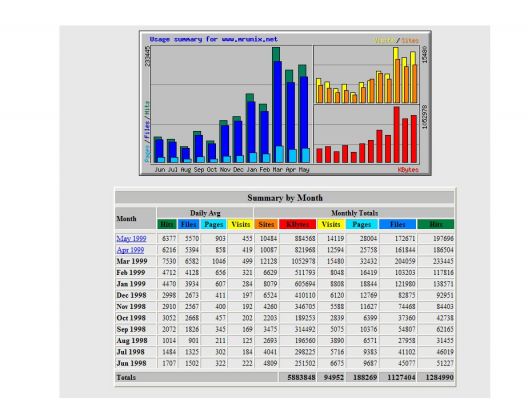
Here is a rough guide to each heading:
Hits represent the total number of requests made to the server during the given time period (month, day, hour etc..).
Files represent the total number of hits (requests) that actually resulted in something being sent back to the user. Not all hits will send data, such as 404-Not Found requests and requests for pages that are already in the browsers cache.
Note: By looking at the difference between hits and files, you can get a rough indication of repeat visitors, as the greater the difference between the two, the more people are requesting pages they already have cached (have viewed already).
Sites is the number of unique IP addresses/hostnames that made requests to the server. Care should be taken when using this metric for anything other than that. Many users can appear to come from a single site, and they can also appear to come from many IP addresses so it should be used simply as a rough gauge as to the number of visitors to your server.
Visits occur when some remote visitor makes a request for a page on your server for the first time. As long as the same visitor keeps making requests within a given time period, they will all be considered part of the same Visit. If the visitor makes a request to your server, and the length of time since the last request is greater than the specified time period (default is 30 minutes), a new Visit is started and counted, and the sequence repeats. Since only pages will trigger a visit, remotes visitors that link to graphic and other non- page URLs will not be counted in the visit totals, reducing the number of false visits.
Pages are those URLs that would be considered the actual page being requested, and not all of the individual items that make it up (such as graphics and audio clips). Some people call this metric page views or page impressions, and defaults to any URL that has an extension of .htm, .html or .cgi.
A KByte (KB) is 1024 bytes (1 Kilobyte). Used to show the amount of data that was transfered between the server and the remote machine, based on the data found in the server log.
[Source: The Webalizer]
Don't get down-hearted
The first time you look at your web statistics you'll be underwhelmed by the number of people who appear to be looking at your website. But the most important factor is that the trend will be upwards. Let the increase each month motivate you, not the actual quantity. The more you put in, the more you will get back. You also need to put the results in perspective: the size of your town or catchment area will be a great influencing factor.
Make sure you take every opportunity to promote your website address, on all letters, advertisements, leaflets, posters, etc. Make sure you have introduced your website to the major search engines, you really only need to do this once (see how).
[Back]



