Removing a page
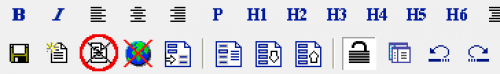
To delete or remove a page go to the page, then click on the Restore icon keeping clicking on it until the icon changes to a Delete the page icon
You will be asked Are you sure? Say yes (if you are sure) and the page will be removed.
[Back]



