Sidebars for fun and information
A sidebar is a box that runs down the side of the page.
Whether you want to include a Latest News section on your front page or maybe highlight a single piece of information on a page within your website, a sidebar provides the perfect opportunity.
Fleet Lions use their sidebar to highlight major upcoming events:
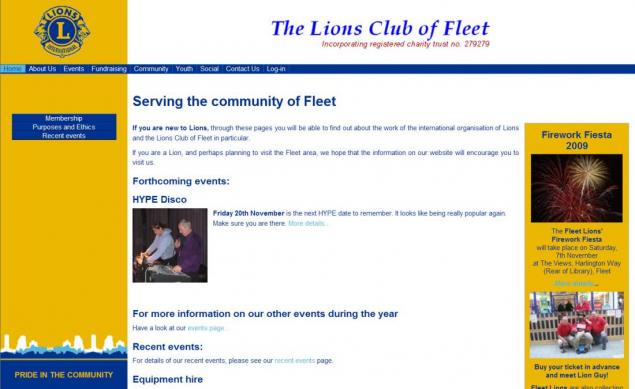
Adding a sidebar
To add a sidebar, place your cursor on the page you want the sidebar to appear and select the Sidebar icon 
Initially a small box will open, place your cursor inside (point somewhere in the box and click twice), now you can start writing. Text will automatically wrap, use all the font sizes (except H1) plus bold and italics. Align text left, right, centre or justified. Include images and hyperlink if appropriate.
The box will automatically re-size to the most appropriate size when you save the page.
The sidebar can be moved up or down the page, but it will always be aligned to the right. Text on the rest of the page will automatically wrap around it.
As you will see from the examples, Fleet Lions have used hyperlinks to take the interested reader to further information.
To delete a box, click on it to select it (rather like selecting an image) and then simply hit delete on your keyboard.
A word of caution
If you are going to use the box as a latest news or to highlight an event it is really important to keep the information up-to-date, it will decrease your credibility to the reader if you have out-dated information prominently placed on the page.





