Using the private folder
When members are logged into the website they see a reduced menu on the members' only page.
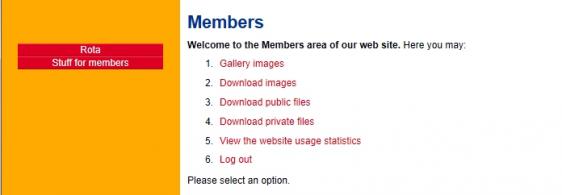
You can reduce this further if you wish. In Manage the Control File (when you are logged in as Administrator) you will find a section "Allow the following on the Members' page:
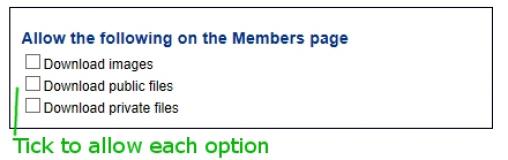
Download images
This section allows members to download images from the section Download images.
Download public files
These are the originals of the files you link to from the public side of the website.
Download private files
These files can only be downloaded from the Members' only area of the website, they can not be linked to. Whilst this area is not encrypted it is reasonably secure. However don't keep files in here that contain sensitive nature - basically if a printed copy of the file was to be left behind after a meeting in a public place would it be a cause of real concern? If so don't put it on the website at all.
Setting up member access
Firstly add members to the email forwarding system.
Then assign editor/member level access to each individual.
Further reading...
Setting up member access to the website: adding members to the email forwarding system
Members' only items on the calendar...



